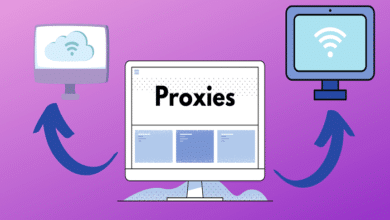Demystifying Access: What is a Permission Controller

In today’s digital world, data is king. From our smartphones to smart homes, countless applications crave access to our information. But who decides what they get to see and do? Enter the permission controller, your silent guardian ensuring responsible data access and safeguarding your privacy.
So, what exactly is a permission controller? In simple terms, it’s a system that regulates which resources and information apps can access on your device or online platform. Imagine it as a bouncer at a high-security club, vetting each app’s request for access and deciding whether they deserve the keys.
They offer a spectrum of control:
Granular Permissions: Instead of a blunt “all or nothing” approach, permission controllers let you grant access to specific resources, like your location or camera, on a case-by-case basis. This means allowing a maps app to use your location to navigate while denying access to a shopping app.
Runtime Permission Grants: The power isn’t limited to installation time. Permission controllers allow you to modify access privileges even after installing an app. Did a photo editing app suddenly ask for microphone access? You can revoke it instantly!
Permission Usage Tracking: Ever wondered which apps are actually using the permissions you grant? Permission controllers keep track, letting you monitor apps’ behavior and identify potential privacy risks.
Why is understanding permission controllers crucial?
It’s all about empowering your digital autonomy. Here’s how:
Enhanced Privacy: By controlling access to sensitive data, you minimize the risk of unauthorized data collection and misuse. Your photos, contacts, and location remain yours to share (or not), not for apps to exploit.
Improved Security: Granular permissions limit attack vectors, making it harder for malicious apps to access critical system resources or steal your data.
Reduced App Interference: No more notifications popping up asking for unnecessary permissions. You decide what apps can do and stop them from intruding on your experience.
Peace of Mind: Knowing who has access to your data and why brings a sense of control and reduces privacy anxieties.
But permission controllers aren’t perfect. Here are some common challenges:
Complexity: The sheer number of permissions and nuanced options can be overwhelming for some users.
Misleading Permission Requests: Apps may blur the lines or use deceptive language to justify unnecessary access requests.
Hidden Permissions: Some apps embed hidden permissions within third-party libraries, making it harder to track and control.
So, how can you become a permission control pro?
Stay Informed: Keep yourself updated on the latest permission-related news and best practices.
Review App Permissions: Don’t just click “Accept” blindly. Take the time to understand what permissions each app requests and grant them only when necessary.
Monitor Permission Usage: Utilize your device’s built-in tools or privacy apps to track how apps are using permissions.
Revoke Unused Permissions: Regularly review and revoke permissions of apps you no longer use or haven’t used in a while.
Conclusion:
Permission controllers are powerful tools for safeguarding your privacy and data in the digital age. By understanding how they work and exercising your control, you can navigate the digital world with confidence and autonomy. Remember, your data is yours, and it’s your right to decide who gets to peek.
FAQ
- Do all devices have permission controllers?
Yes, most modern devices, including smartphones, tablets, and computers, have built-in permission control systems.
- Can I disable permission controllers?
While technically possible, it’s highly discouraged as it significantly weakens your privacy and security.
- What are some reliable privacy apps?
Several tools, like DuckDuckGo, Signal, and Exodus Privacy, can help you manage permissions and protect your data.
- Where can I learn more about permission controls?
Check your device’s official documentation or online resources from trusted institutions like the Electronic Frontier Foundation.
- What can I do if I suspect an app is misusing permissions?
eport the app to your device’s app store and consider uninstalling it. You can also contact the app developer directly.