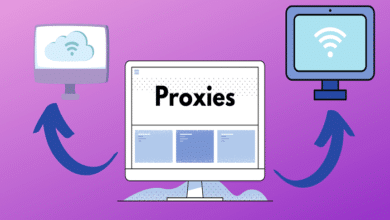Navigating Through the Web: Understanding Error 404

In the vast expanse of the internet, encountering an “Error 404” message can be both confusing and frustrating for users. Often referred to as a ‘Page Not Found’ notification, this error is one of the most common yet misunderstood issues people face online. This blog post aims to demystify Error 404 by exploring its causes, implications, and solutions, enhancing user experience and website functionality.
What is Error 404?
Error 404 is a Hypertext Transfer Protocol (HTTP) standard response code that indicates that the client was able to communicate with the server, but the server could not find what was requested. This error is crucial in maintaining smooth navigation on the web and ensuring users know when a page is unavailable.
Common Causes of Error 404
The reasons behind encountering an Error 404 can vary. Typically, it occurs when a webpage is deleted or moved without redirecting the old URL to a new page, or if the URL was typed incorrectly. Understanding these causes can help users and web developers prevent frequent occurrences of this error.
User Experience and Error 404
Encountering an Error 404 can significantly impact the user experience. It often leads to frustration and may cause the user to leave the website altogether. Addressing how these errors affect users is crucial for webmasters looking to maintain a professional and user-friendly online presence.
Customizing Error 404 Pages
A creative and helpful approach to Error 404 pages can enhance the user experience. By customizing these pages to include links to the home page, search bars, or popular posts, website owners can help visitors find the information they are looking for, potentially reducing bounce rates.
Preventing Error 404
Prevention is key in managing Error 404 issues effectively. Regularly updating and auditing the website for broken links, using reliable redirect practices when moving or deleting pages, and ensuring that the website’s URL structure is simple and predictable are all effective strategies for minimizing these errors.
SEO Implications of Error 404
From an SEO perspective, frequent Error 404s can harm a website’s ranking in search engines. Search engines interpret these errors as a sign of a poorly maintained site, which can affect the site’s reliability and authority. Regularly fixing broken links and avoiding the causes of Error 404 can help maintain a website’s SEO health.
Tools to Detect and Manage Error 404
Several tools can help detect and manage Error 404 efficiently. Google Search Console, for instance, offers ways to monitor and resolve these errors by reporting broken links and the sources linking to these dead pages. Webmasters can use these tools to keep their websites error-free.
Case Studies: The Impact of Error 404
Analyzing different case studies where businesses have managed to turn Error 404 into an opportunity can provide valuable insights. For example, some websites use these pages to showcase their brand’s personality or promote special offers, turning a potential negative experience into a positive one.
Future of Error 404 Handling
As technology evolves, so do the methods to handle Error 404 more effectively. Artificial intelligence and machine learning could play significant roles in predicting and managing these errors, potentially guiding users automatically to the content they are interested in without any hassle.
Best Practices for Web Developers
Finally, web developers must adhere to best practices to reduce the frequency and impact of Error 404. This includes using clear, consistent URL structures, implementing effective redirects and error handling strategies, and continuously monitoring the website’s health to address any issues promptly.
Conclusion
While an error domain 404 can disrupt a user’s browsing experience, understanding and effectively managing these errors are crucial for maintaining a healthy, user-friendly, and SEO-optimized website. By implementing the strategies discussed, webmasters and developers can ensure that visitors have a smooth and engaging online experience, even when they encounter a roadblock.
FAQs
1. What does Error 404 mean? Error 404 is an HTTP response code indicating that the server cannot find the requested page. It is commonly known as “Page Not Found.”
2. How does Error 404 affect the user experience? Encountering an Error 404 can lead to user frustration and might cause visitors to leave the site, potentially increasing bounce rates and affecting user satisfaction.
3. Can Error 404 affect a website’s SEO? Yes, frequent Error 404 errors can negatively impact a website’s search engine ranking as they indicate a poorly maintained site, which can diminish the site’s perceived reliability and authority.
4. What are some best practices to prevent Error 404? Regularly checking for broken links, using simple and predictable URL structures, implementing proper redirects, and customizing Error 404 pages are effective ways to prevent and manage these errors.